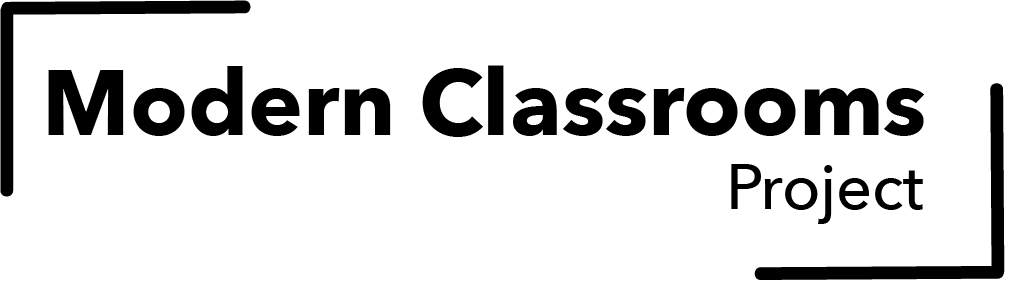Every year, educators deliver their lessons to a new batch of students. Even for the most organized teachers, it can be difficult to improve them year after year because so much time goes by. What if you could re-use your instructional content? What if students could access it on demand?
In this 60-minute interactive workshop, you will experience what Screencastify can do for your learners. The first 30 minutes is for educators who are brand new to Screencastify, or more experienced users who want a quick refresher and best practices. The last 30 minutes is geared towards collaborative brainstorming. Let’s put pen to paper (or video to screen if you will!) and share ideas for an upcoming instructional video or assignment.
Be ready to create some video magic! ✨
Homework:
Beginner: Record and share an instructional video using Screencastify.
Intermediate: Record a video and utilize the annotation tools, edit, and share a Screencastify video for a lesson plan or instruction.
Advanced: Record, edit, and share a video in Screencastify. Take it to the next level by including Interactive Questions, turning on Viewer Analytics.